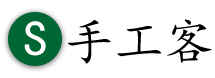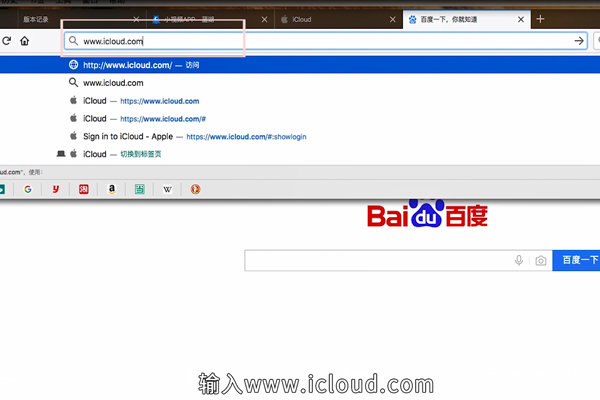苹果手机处理器在哪里看
发布时间:2022-05-16 08:44:01 作者:手工客
1、点击【APP Store】。输入LirumDevice Info Lite 点击搜索。点击【获取】按钮安装。2、输入 Apple ID 账号的密码下载应用软件。运行该软件,点击【 Not Now 】按钮继续安装。
1、点击【APP Store】。输入LirumDevice Info Lite 点击搜索。点击【获取】按钮安装。
2、输入 Apple ID 账号的密码下载应用软件。运行该软件,点击【 Not Now 】按钮继续安装。
3、打开看到当前 iPhone 上所使用的 CPU 处理器型号了,在 Model 一栏的便是 CPU 型号。
相关文章
-

苹果手机控制中心滑不出来了怎么办 苹果手机控制中心滑不出来了怎么处理
1、若为手机本身卡顿问题,将手机重启即可解决;2、若是因为手机控制中心关闭导致,可以打开手机设置中的“控制中心”选项,在控制中心中将“应用内访问”打开即可;3、手机本身硬件问题或者其他问题。可以将手机带至苹果官方售后店检查维修解决。05-31 -

苹果ios15发布会在哪看 Apple WWDC21苹果发布会回播地址分享
苹果ios15发布会在哪里可以看?ios15发布会在6月8日凌晨1点开始了,没有看到直播的小伙伴不要紧,现在都有直播回放功能,下面的这些地址都可以让你轻松的回顾苹果ios15的整个发布会内容04-29